8HP related links
•8HP FAQ.
•8HP torque converter control.
8HP settings
Gearbox TCU
Specifies the TCU firmware the TCU is flashed with.
•8HP70 / 8HP90 TCU (MaxxECU DEMON TCU fw) - See 8HP TCU firmware.
•8HP45 TCU (MaxxECU DEMON TCU fw) - See 8HP TCU firmware.
gearbox mode
Sets the gearbox mode which changes the behavior of the shifts.
•STREET- (1).
•SPORT- (3).
•TRACK- (5).
•DRAG - (10). Required to be set to get transbrake feature.
•set from analog input/user table - Used to set the different gearbox modes, using the analog input Gearbox Drivemode.
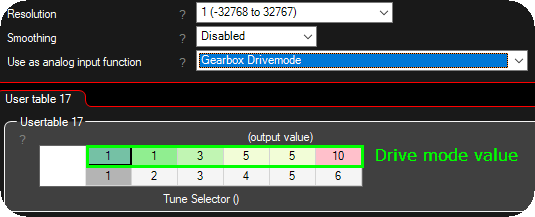
Example to set the gearbox drivemodes from the tune selector (using a User tables). Tune selector 1/2 --> STREET (1), Tune selector 3 --> SPORT (3), Tune selector 4/5 --> TRACK(5) and Tune selector 6 --> DRAG(10), see 8HP RealTime Data.
Note: MaxxECU only accepts the values: 1,3,5 and 10 into this analog channel.
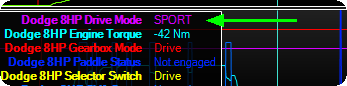
Example on how to verify the actual Dodge 8HP drivemode.
8HP shifter
Shifter type
Specifies which shifter to be used, see 8HP shifter.
•OE Dodge shifter - The supported Dodge shifter is available on the bus.
•shifter emulation - Uses digital inputs to control the shiftings, see 8HP shifter emulation.
•BMW Fxx 8HP shifter - BMW F-series 8HP shifter is available on the bus.
•SEQ shifter - Uses only Transmission UP shift and Transmission DOWN shift inputs, can be controlled using paddles, buttons or a SEQ shifter with switches, see 8HP SEQ shifter.
Hold D/M+ option
•Launch control in STREET/SPORT/TRACK, Transbrake in DRAG - Used to trigger the Launch control switch, enable stage in STREET, SPORT, TRACK modes, and trigger Transbrake hold button in DRAG mode automatically without custom switch activation.
•Launch control in alla modes + Transbrake in DRAG - Used to trigger the Launch control switch, enable stage in ALL modes, and trigger Transbrake hold button in DRAG mode, automatically without custom switch activation.
See, 8HP Launch Control for more information and examples. Note: Clutchcontrol NOT available in DRAG mode.
Park button usage
Only available for the BMW F-series 8HP shifter. Specifies how the Park button can be used.
•Transbrake bump - Use the BMW shifter to trigger the Transbrake bump/creep button input automatically without custom switch activation.
•Clutchkick - Use the BMW shifter to trigger the Clutchkick input automatically without custom switch activation.
•Transbrake bump and Clutchkick - Use the BMW shifter to trigger the Transbrake bump/creep button and Clutchkick input automatically without custom switch activation.
See, 8HP transbrake for more information and examples.
8HP shifting options
shift strategy
Specifies if the TCU has an supported or unsupported MAPS memory area.
•MaxxECU TCU maps (1500-9000rpm) using shift point table - Requires our custom MAPS TCU tune, see 8HP TCU firmware and the actual shift points is using the MaxxECU table.
Note: Tuning using HPTuners is NOT possible.
Blip delay
MaxxECU activates the internal blip trigger when the gearbox downshifts, this specifies the amount of delay in milliseconds to allow the clutch to disengage the seated gear. 0 to 100ms.
Note: Blip is not needed for the 8HP gearbox to properly downshift.
Manual mode upshift offset
In manual mode, to prevent going into the revlimiter, MaxxECU can send a upshift signal before the actual rev-limiter. Example if your limiter is 7800rpm, you would most likely somewhere around 7000rpm start to initiate an upshift command, enter 800rpm here.
Note: enter "0" here to disable the upshift feature in manual mode, it will never upshift even driving in the revlimiter.
Manual mode downshift prevention Requires the Binary4 or higher 8HP TCU firmware.
In manual mode, prevent auto-downshift from the driveshaft table used to prevent engine stall.
•disabled - Will auto-downshift in manual mode to prevent engine stall.
•Enabled - Will NOT auto-downshift in manual mode, this setting MUST be activated if you are a drifter and using clutchkick and locking rear wheels using a handbrake.
Note: Must be enabled for drifting usage, see 8HP for drifting.
Limit Max gear IN DRIVE
Requires the Binary4 8HP TCU firmware.
Option to limit the gearbox from shifting into gear 8 in Drive mode.
•Gear 7 - Will limit the gearbox from trying to go into higher gear than 7 in Drive mode.
•Gear 8 - No shift limit, gearbox can go into gear 8.
8HP kickdown
enable kickdown above TPS
Specifies the minimum throttle position (pedal position if using E-Throttle) where we send the kickdown event to the TCU. 0 = Kickdown disabled.
Note: blip request OVER this TPS value is not possible.
Kickdown lower limit gear
Specifies the minimum gear a downshift can downshift to. Start of high when testing this to make sure you are not downshifting too much which will cause it is up shift directly after the downshift because of he engine rpm limit.
Note: We are also internally calculating which gear it is possible to downshift to based on shift target RPM table (target gear) and the actual engine rpm limiter to prevent overshooting.
8HP transbrake
transbrake activation mode
Specifies how to activate the transbrake feature, require the gearbox mode to be set to DRAG.
•Paddles - Default Dodge style, requiring 2 paddles on the steering wheel.
•Automatic (brake switch activation) - Does not require any paddles, it is magically always activate in DRAG mode and standing still, just press brake, floor it and release brake when you are satisfied to launch the car. Uses the Brake pedal/stop light active input.
•Automatic (transbrake hold activation) - Does not require any paddles, uses the Transbrake hold button digital input switch.
See, 8HP transbrake for more information.
Note: In the Automatic (brake switch activation) mode, do not brake too hard, release the brake a little bit (without activate the brake switch) right before you send it, otherwise it can result in a drivetrain play and potentially cause damages.
transbrake bump time Requires the Binary4 or higher 8HP TCU firmware.
Specifies the length of the bump, from 60 to 120ms. A higher value means a longer bump.
transbrake bump pressure correction Requires the Binary4 or higher 8HP TCU firmware.
Specifies the amount of clutch pressure drop over the controlled clutch.
To create the transbrake bump, we reduce the clutch pressure at one clutch over a specified time, which creates the small bump, see Transmission Clutch A/B/C/D/E pressure, and Dodge 8HP Clutch control reason and Dodge 8HP clutch control correction.
Note: The bump will NOT work unless you really push the engine, nothing will happen at 1500rpm and 10% throttle, you need to floor it and really push things.
8HP clutch control
Clutch Control option Requires the Binary5 or higher 8HP TCU firmware.
Specifies whether to erase all error codes in the TCU at ECU/engine startup.
•Disabled - Only clutchkick with the 0 or 100% clutch correction works, available in Binary4 8HP TCU firmware.
•Enabled, clutch control - Enables options to fully control the clutch pressures from clamp start to end using time ramping for PRND, vehicle takeoff, launch control and clutchkick.
•Enabled, Virtual clutch - Fully controls the clutch pressures using a % corr (100% = no correction, uses 100% of the available clutch pressure), vehicle takeoff,clutchkick, launch control ramp settings are not available and not used. USE WITH CAUTION.
Note: it is extremely important that the clutch clamp start and end values are properly adjusted, since all ramp features (including the 8HP Virtual clutch uses these settings).
Clutch Clamp Start
Specifies the clutch corr % when the clutches starts to clamp. Defines the starting clutch % used during PRND engagement to reduce harsh bumps and minimize converter load at idle.
Clutch Clamp END
Specifies the clutch corr % when the clutches are fully clamped. Normally 10-30% higher than the Clutch Clamp Start value.
How to determine the clutch clamp start and end values.
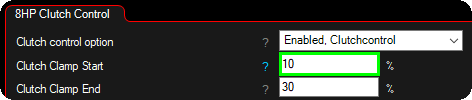
1. Always start with zero here, and slowly move up, but it is important you go back to zero each time. Example test phase: 0 --> 5 --> 0 --> 8 --> 0 --> 10 --> 0 --> 12 and so on. When finding the clutch clamp start, please set the the clutch clamp end to 100%.
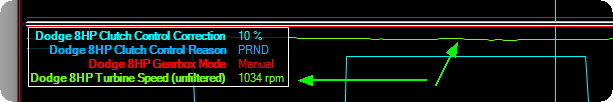
2. Change the Clutch Clamp Start from 0 to 5%, notice the turbine speed to go down, if it does not, try again with a higher % value.
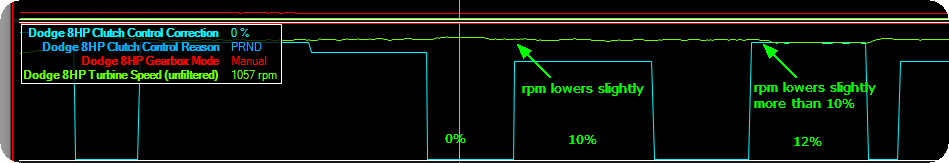
3. Using the Dodge 8HP turbine Speed (unfiltered) value, you can determine the clutch clamp value. In the following example we use the value of 10% as the clutch clamp start value. Dont forget to always to back to zero in between the tests.
4. Find the Clutch Clamp End value is harder, usually it is 10 to 20 higher than the clutch clamp start value. Usually never higher than 50%.
How the clutch clamp values is used
Once the clutch clamp start value is defined, it becomes the base for the clutch correction ramp. Example: With clamp start = 10%, clamp end = 30%, and ramp time = 1000 ms:
•During PRND, clutch correction is held at 10%.
•When selecting R/D/M, it stays at 10% until the brake is released.
•Then ramps to 30% over 1000 ms, followed by an instant jump to 100%.
•When braking to a stop, it ramps down from 30% to 10% over 1000 ms.
vehicle takeoff clutch pressure ramp time
Defines the time (ms) for clutch pressure to ramp between the clamp start and clamp end values during takeoff. Used after PRND engagement to smoothly increase pressure as the brake is released, reducing harsh bumps and improving drivability.
Launch control clutch pressure correction
Defines the clutch % applied while launch control is active. Normally set to 0%, but can be increased to preload the drivetrain. Typical values are close to the clutch clamp start range.
0% = no clutch pressure, engine can rev freely.
100% = full pressure, engine cannot rev up.
launch control clutch pressure ramp time
Specifies the time (ms) to ramp clutch pressure to 100%, allowing controlled clutch slip during launch. The ramp starts from the launch pressure correction value up to the clutch clamp end value, then returns to 100% once launch control is deactivated, ensuring full clutch pressure after launch.
clutchkick enable speed Requires the Binary4 or higher 8HP TCU firmware.
Specifies the minimum VSS_SPEED before any clutchkick event can be possible.
Note: an ongoing clutchkick event will not be deactivated if the vehicle speed drops below the set speed.
Drifters, see 8HP for drifting. Use the 8HP Launch Control instead if you need to get of the line fast, unless 8HP transbrake is an option.
clutchkick clutch pressure rampback time
Defines the ramp time (ms) for clutch pressure during a clutchkick event. The ramp progresses from 0% control --> clutch clamp start --> clutch clamp end, and then instantly to 100% to ensure full clutch pressure after the kick.
TCU Diagnostics
Auto erase TCU DTC
Specifies whether to erase all error codes in the TCU at ECU/engine startup.
•Erase tcu dtc upon startup - Tries to erase any TCU error code during startup, and also on engine startup.
•do not erase tcu dtc - Does not erase any stored error code, might caught you to not be able to engage any gear. <-- Do not use this option unless instructed.