Many customers can't use the transbrake due to a small engine and large turbo. Launch control is a good alternative.
Note: the launch feature with clutch control works in all modes, except the DRAG mode.
Requirements
•Binary4 8HP TCU firmware and the latest MTune 1.154.
•Properly configured Launch control switch, enable stage input.
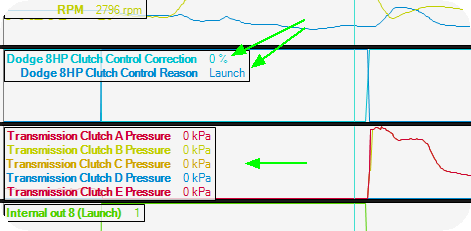
Example launch control event and some important 8HP RealTime Data values to check.
1. Enable and configure the Launch control feature.
2. When the digital input Launch control switch, enable stage is active, clutch pressure across all clutches is zeroed, allowing the engine to rev to the desired RPM.
3. When ready, release the launch button to apply 100% clutch pressure.
Example how to activate launch using the BMW shifter
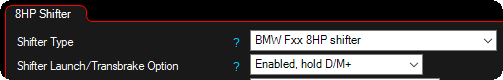
1. Enable the launch/transbrake option. In mode STREET, SPORT and TRACK it will automatically trigger the launchswitch stage 1 input.
2. Vehicle standstill, pull the BMW shifter to max end position (D or M+) to trigger launch switch (and release all clutch pressure).
3. When ready, let go of the shifter knob.
Note: No extra inputs needs to be configured for the BMW shifter.