MaxxECU BMW DCT control support
Both GEN1 (E9x) and GEN2 (F-series) are now officially supported in MTune 1.146 (as BETA).
BMW DCT related links
•BMW DCT BIG HOWTO. <-- READ this guide, please, just do it before asking questions already covered.
•BMW DCT TCU firmware flashing.
•DCT Realtime Data description.
Note: You are required to READ all DCT information we have.
How to get your DCT gearbox up and running with MaxxECU
1. Hardware requirement and wiring
Make sure you have a supported BMW DCT gearbox with the OEM TCU mounted (DCT hardware identifier), oil inside gearbox and read the hardware and wiring information page, where all requirements and wiring information is.
Note: Don't forget to read the DCT hardware upgrade and DCT clutch relearn if you are entering the 800Nm+ world.
2. The very complicated CAN protocol.
We have spent a shitload of hours making this work, please read and try to understand how all is connected, we have tried to simplify an extremely complicated control algorithm into just a few control
options in MTune, to make it easy for you and therefore we expect you to read everything on this topic.
3. Configure needed inputs.
Since you have read the BMW DCT wiring information pages, you fully understand what is needed for this to work and have already done the proper wiring.
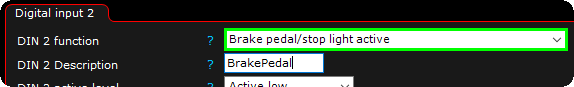
3.1. Activate the digital input brake pedal/stop light active. Inputs --> Digital inputs and make sure the active level from 0 to 1 when you press the brake pedal in the RealTime Data view.
Note: The brake switch is NEEDED for the DCT gearbox to work, you cant engage any gears without it.
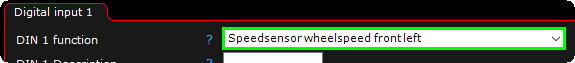
3.2. Mount at least ONE wheel speed sensor, and enable it. Make sure it is configured and properly adjusted. The wheel speed must be 100% accurate! <-- VERIFY with GPS.
Important note about wheel speed
•It is recommended to have at least two wheel speed sensors mounted for best performance, if you only have 1 sensor, mount a front wheelspeed sensor.
•Remember, if you go to a dyno where front wheels are not turning, and your wheel speed sensor is mounted on the wheel standing still, shift operations will not work above gear 2.
•We have an experimental TCU SPEED Source option in DCT Settings called Dyno Mode (using rpm & current gear) - corr, which could be used on the dyno (poorly shift operations will occur), but it is experimental.
•If you anyway mount a rear wheel speed sensor, during a DCT burnout, automatic shift operations will occur even in manual mode.
4. Activate the CAN protocol.
Now it is time to actually make MaxxECU transmit the CAN protocol to the wired DCT TCU.
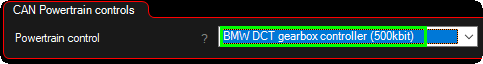
4.1. Activate the Powertrain control in CAN Bus --> CAN settings.
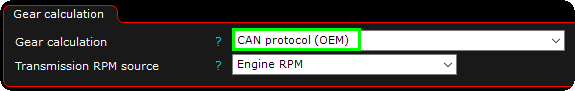
4.2. Make sure the Gear calculation is from CAN protocol (OEM) setting, found in Speed/Gear --> Speed/Gear, gear calculation.
5. Make sure there are no TCU error codes.
Using the BMW INPA diagnostic tool (GEN1) or other DCT TCU diagnostic tool, make sure there are no error codes stored, if so, please erase and restart the TCU.
Note: During a MaxxECU firmware update, please disconnect DCT TCU power, since it will otherwise give you very weird error codes, OR always make sure to erase and restart TCU after a MaxxECU firmware update.
6. Get to know available RealTime Data values.
7. MTune DCT Settings.
Now, you are starting to understand the DCT control and it is time to start playing with the MTune configuration DCT Settings, which also explain the different available shift cut options.
We now just expects you to head over to DCT Settings to read, and fully understand.
8. MTune DCT Control.
This is the fun part, where you will try to put in a gear and give it a little bit of throttle to scream of happiness that the vehicle actually moved (hopefully).
Head over to the DCT Control setting page, read information, understand an start to adjust.
Note: We will NOT answer questions about the DCT protocol if it is already covered in our documentation, we expect you to read everything on this topic.
MaxxECU DCT Shiftings with the GEN1 (E9x)
