Note: Communication with the BMW DCT GEN1 TCU (only) is not possible with BMW ISTA!
Needed hardware for BMW diagnostics
Product |
Price |
Note |
85USD |
Slow slow slow shipment, Firmware flashing OK with this one. |
|
45USD |
Slow slow slow shipment, sometimes issues with TCU firmware flashing, works OK for diagnostics. |
|
OlaO INPA K-DCAN (Swedish) |
45USD |
Superfast shipment (Sweden). Works ok for diagnostics, but will not work for TCU firmware flashing. |
EcuWorx (UK) |
37£ |
Superfast shipment (UK). Firmware flashing OK with this one. |
Note: Internet is sooo flooded with copies of this D-CAN cable, so we had a hard time find the original one...
Note: Fully working INPA + tools are available for download on bimmergeeks download section, just make sure to follow their isntallation instructions to 100%.
Needed software/tools for BMW diagnostics/flashing
Product |
Note |
BMW INPA |
Used for diagnostics. |
BMW Coding tool |
Update SP daten files on your computer. |
Winkfp |
To flash the "GTS" firmware to the M3 TCU. |
Read installation instructions really really carefully.
How to read the E9x M3 DCT TCU using a K+ DCAN USB interface.
Note: Make sure you have a good battery, and a good battery charger connected while performing the TCU firmware update, otherwise your TCU can get permanently unusable.

1. You need a working INPA compatible USB K+ DCAN interface.
Note: Insert DCAN interface in OBD port, IGNITION on, insert USB in laptop, start INPA, in that order to make it all work.
2. Verify communication with the TCU by starting INPA software and do a UIF readout of your TCUs original ZB number, and save it.
Note: Make sure your latency is changed to 1 ms in windows control panel --> device manager, com-port settings, also it only works on COM1 port...
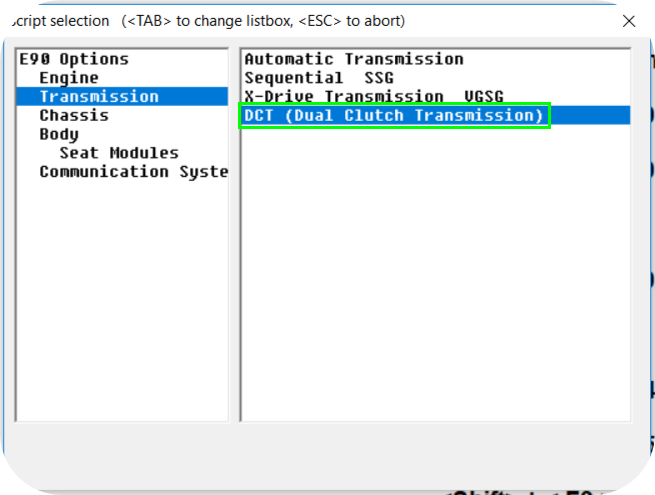
This is the only INPA option you can connect with, if you don't have this under Transmission, your INPA installation is not correct and needs to be updated to have the E89/E90 files.
Read status value from BMW INPA
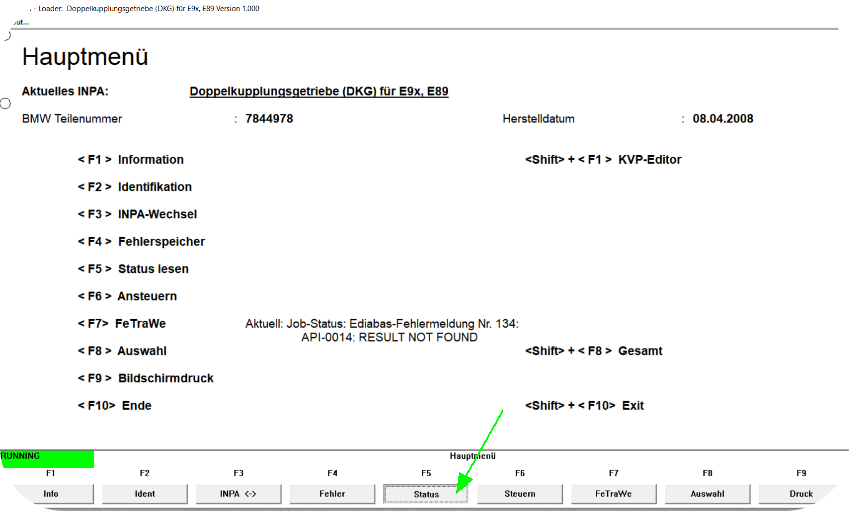
1. Press the status button.
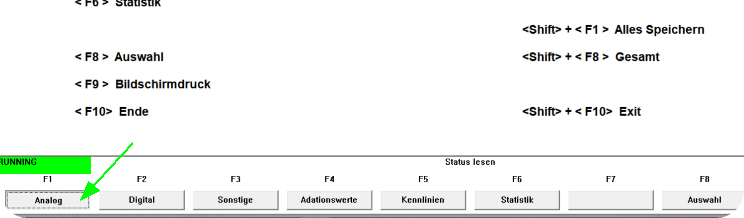
2. Press the analog or digital button here, in our example we check analog values.
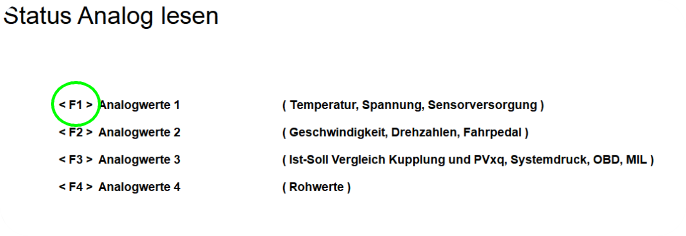
3. In this example we press F1 to see the most essential values.
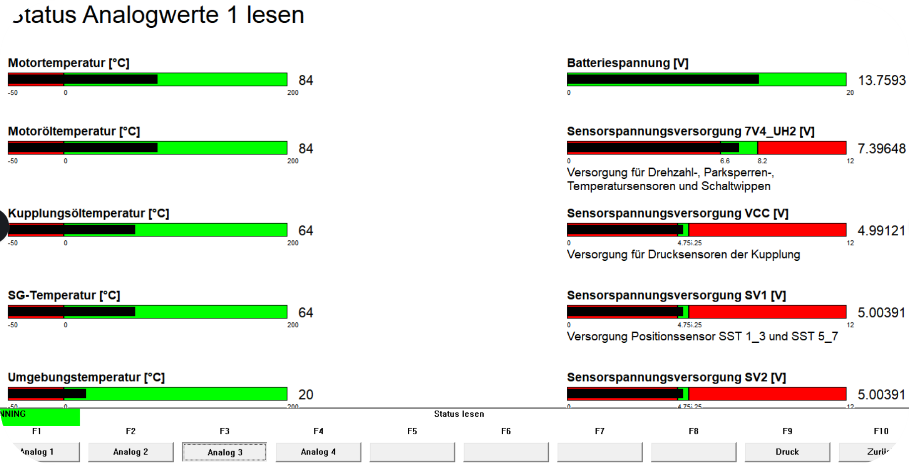
4. You now see a bunch of analog values from your TCU, some of them are from MaxxECU CAN, some of them are internal values.
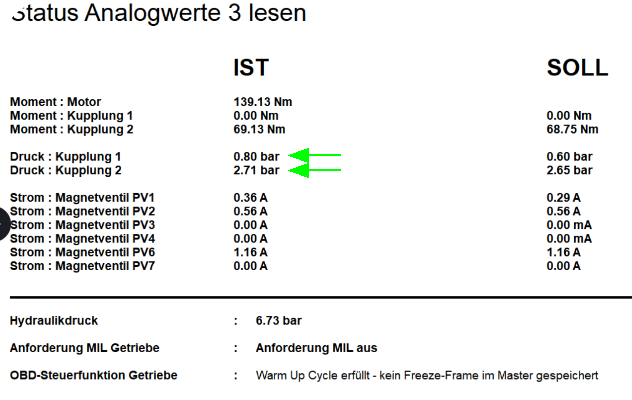
5. This view gives you information about the individual clutch pressures, torque transmitted from MaxxECU, and the actual torque calculated by the TCU over each clutch.
Note: The INPA tool is mostly used to check for DCT error codes, and make sure all engine values are correct and sane.