MaxxECU can control regular sequential gearbox (with analog gear position sensor) and electrical/pneumatic controlled sequential gearboxes.
How to setup
Regular sequential gearbox (with analog gear position sensor) + strain gauge (shift force sensor).
•Shift cut (up and/or down shifts) with feedback to abort current shift cut is possible.
•Throttle blip on up and/or downshifts) is possible.
Note: The "Delayed gear" RealTime Data value is not used to abort ANY operation in the regular sequential gearbox control.
Required in/outputs:
•Shift force sensor on the gear shifter (strain gauge).
Note: for regular seq gearboxes, DO NOT activate any transmission up/down inputs/output solenoids.
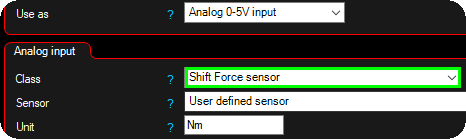
1. Add a shift force sensor on the wired analog input.
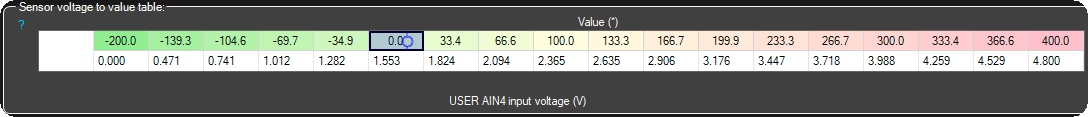
2. Calibrate the shift force sensor, you can use any kind of unit, but Nm is preferable.
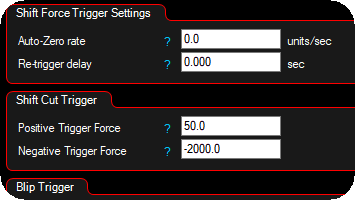
3. Head over to Inputs --> Shift Force and enter your desired shift force values to trigger shiftcut and blip (if needed).
Note: if you for example don't want a shift cut on down shift, set the negative trigger force to be outside of your negative shift force calibration.
Note: if you for example don't want a throttle blip on up shift, set the positive trigger force to be outside of your positive shift force calibration.
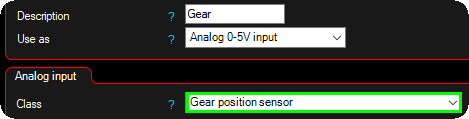
4. Add a Gear position sensor on the wired analog input.
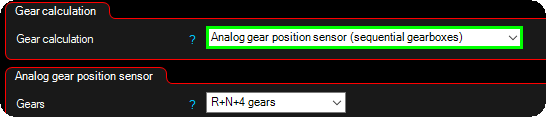
5. Set gear calculation = Analog gear position sensor and set correct numbers of forwarding gears.
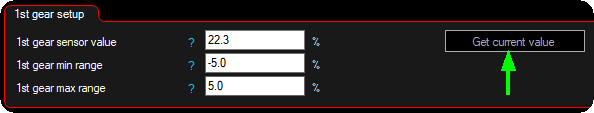
6. Calibrate all gears by putting the gearbox in the different gears and press get current value. Be sure to use the appropriate range values to prevent false gear indication.
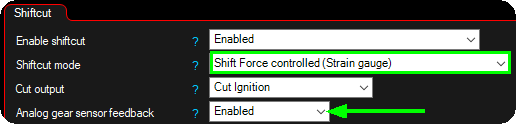
7. Head over to Motorsport --> Shiftcut. Enable the shift cut mode to use the shift force sensor. Also enable the analog gear sensor feedback to abort an ongoing shift cut operation if the next gear is engaged.
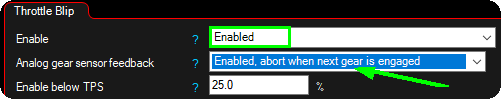
8. If you want any throttle blip, head over to Motorsport --> Throttle blip, enable function and adjust settings as described. Also, enable the analog gear sensor feedback if you want to abort a throttle blip event when new gear is engaged.
Electrical/pneumatic controlled sequential gearboxes with analog gear position sensor)
•Shift cut (up and/or down shifts) with feedback to abort current shift cut is possible.
•Throttle blip on up and/or downshifts) is possible.
•The "Delayed gear" RealTime Data value is used to abort shift cut/throttle blip, if the analog feedback is enabled for the function.
Required in/outputs:
•The RealTime value VSS Gear (from Gear position sensor, Vehicle speed sensor VSS (simple) or any Speedsensor wheelspeed front/rear right/left)
•Sequential transmission shift solenoid UP/DOWN.
Gear position input (from gear position sensor)

Select an available analog input channel as gear position sensor.
Gear position input (from VSS)
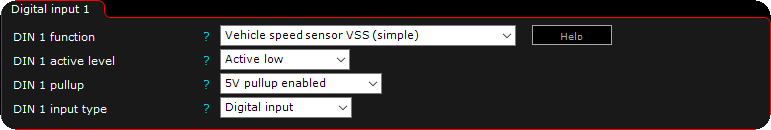
Activate available digital input as Vehicle speed sensor VSS (simple).
Check RealTime value Speed/Gear --> VSS speed and VSS Gear. Calibration is done in Wheel/transmission speed --> Speed/gear.
Gear position input (from wheelspeed)
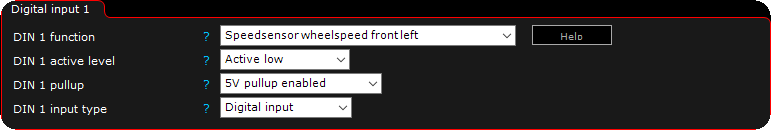
Gear position input can also be taken from wheel speed sensors.
Check RealTime value Speed/Gear --> VSS speed and VSS Gear. Calibration is done in Wheel/transmission speed --> Speed/gear.
Drive shaft RPM input (required value)
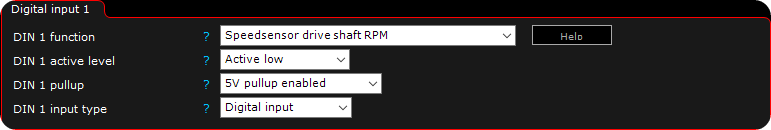
Activate Speed sensor drive shaft RPM on available digital input channel. New settings in the tree is now available under Wheel/transmission speed.
Note: A correct drive shaft RPM is important for all these functions.
When gear input sensor and Drive shaft RPM sensor is enabled, configuration and calibration needs to be done in Wheel/transmission speed.
Gear calculation (analog gear position sensor)
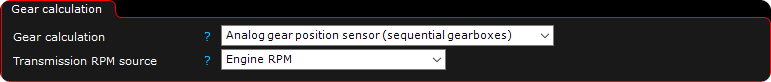
Select Analog gear position sensor in the Gear calculation drop down list.
Gear setup

Select your Gears in the Analog gear position sensor list.
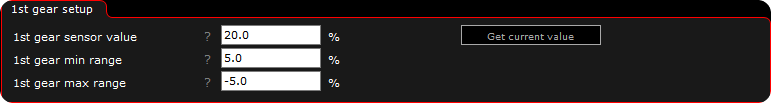
Walk thru all gears and calibrate all center positions and tolerance for each gear. Upper/lower tolerance is where
the dog leaves/engages/disengages the gear (used for feedback to the shiftcut functionality).
Go through all gears manually and theck the RealTime data value VSS GEAR. It should match the correct gear and
be unknown when gearbox is between two gears. 0V = 0%, 5V = 100%
Gear calculation (Manual transmission (calculated))
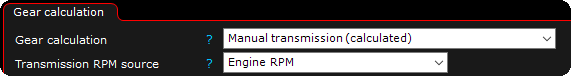
Gear calculation can also be done by using values from vehicle speed.
Calibrate all gears by pressing the "Calibrate gear.." button when running in correct gears and engine RPM.
Shift solenoids(required)
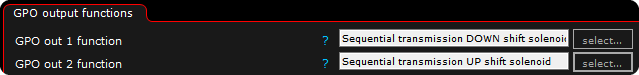
Configure shift solenoids on available outputs.
Settings for up/down shift control are now available under Motorsport --> Sequential gearbox.
Shiftcut
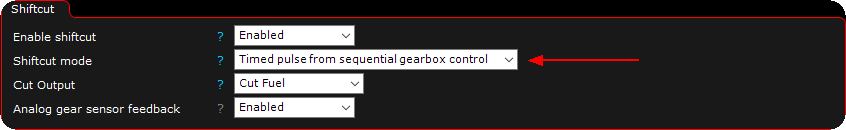
For shiftcut to work, change shiftcut mode to Timed pulse from sequential gearbox control in settings.
Note: All shiftcut operations are time-based, if the gear change is faster than expected, the Analog gear sensor feedback
can be used to minimize the shiftcut operations.
Upshift/downshift control
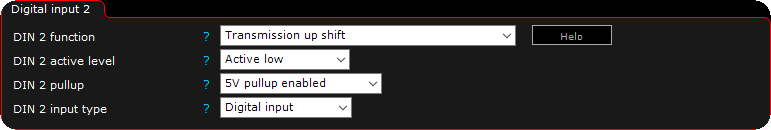
Activate transmission up/down shift inputs in Inputs --> Digital inputs.
Motorsport --> Sequential gearbox, Sequential upshift control
Motorsport --> Sequential gearbox, Sequential downshift control
Downshift lockout
Downshift lockout (block down shift signal) occur when the calculated RPM is to high.
RealTime Data value: Misc --> Downshift lockout, 1 = down shift is disabled.
Throttle blip
Uses an external solenoid or E-Throttle to "rev match" engine during shifting, more information on Throttle blip.