See separate E-Throttle CAN module manual if you are using the CAN module (even though it's the same procedure).
Note: Inputs from TPS input (CMC1:G2) was completely discarded in MTune versions before 1.108 (when E-Throttle was activated). In newer versions, the TPS analog input wire can be used as "other 0-5v functions".
When E-Throttle is activated in MaxxECU, the RealTime Data value: TPS is actually the pedal position.
1. Activate outputs
For E-Throttle setting pages to be visible, please activate an output as E-Throttle motor +/-.
Note: It's advice able to disconnect the E-Throttle connector before activating an output, and then disable the E-Throttle --> Throttle control , Control enable = Disabled. Do not forget to connect the connector once setup, otherwise the following calibration steps wont work...
2. Wire E-throttle body and E-pedal.
3. Calibrate pedal and throttle body
Note: Use MTune RealTime Data view to double check analog input values if problem occurs.
When doing the throttle body calibration, the below test mode can be used instead of manually moving the throttle body
4. Enable test mode for Throttle control
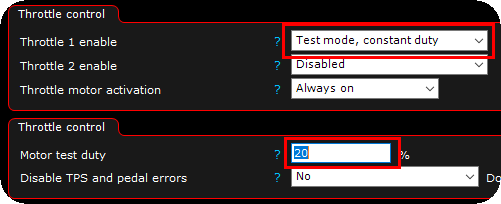
Enable the Test mode, constant duty function, and enter a motor test duty value to be outputted on the motor outputs.
Note: use with caution since this function can brake your throttle body.
When using this feature, please always go back to "0" values before entering a new test duty.
The below steps requires all calibration to be correctly made.
1.Enter a positive duty and watch the throttle to open, if it closes, shift motor+ and motor- outputs in output config. Find the duty number that opens the throttle to 100%.
2.Enter a negative duty and watch the throttle to close. Find the duty number that closes the throttle to 0%.
3.Enter "0" as motor duty, this is the throttle rest position and will vary depending on throttle used.
4.Fill the feed forward table with the data you got from the above testings.
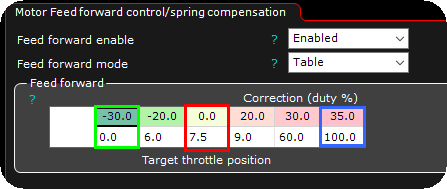
Example of a populated motor feed forward table (to get closer to correct position before starting the PID regulator).
Green: The required duty to fully closing the throttle.
Red: Throttle rest position.
Blue: The required duty to fully open the throttle.
E-Throttle tuning
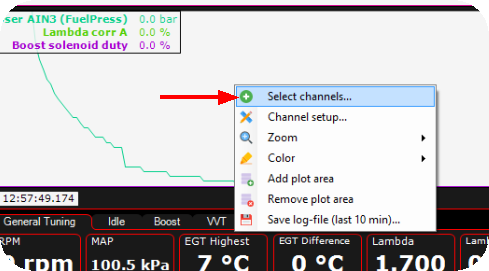
First, select the channels to be showed in live-logger.
1.Main throttle position(s)
2.Target throttle position(s)
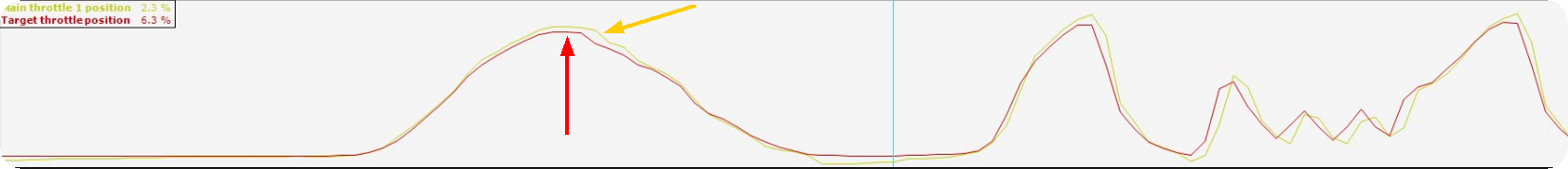
All throttle control settings needs to be changed to make the throttle position as close to the target throttle position as possible, under all circumstances to make a perfect control of the E-Throttle body. This is not easy and it will require a lot of time to actually do it.
E-Throttle idle tuning
Note: Idle control with E-Throttle is easy, if the actual PID regulator settings for the E-Throttle is correctly made, make sure the control of the E-Throttle is very accurate even before trying to do the idle control with the E-Throttle.
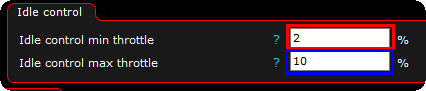
In E-Throttle --> Throttle control, there is an Idle control settings with max and min values of the actual throttle positions that the idle control functions can use.
Preferable set the min value right below the actual throttle opening position value when you are satisfied with engine rpm during idle on warm engine.
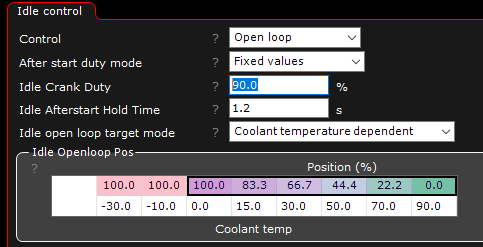
The actual idle control (found in Outputs --> Idle control) takes the idle control min and max values from the throttle control pages.
For an example, an idle control duty of 0% means 2% throttle opening. An idle control duty of 100% means 10% actual throttle opening.
Note: Always adjust the open loop duty tables before even try to enter the closed loop mode, since when closed loop functions are deactivated, the open loop tables are used (if for example disable over speed is used in closed loop mode).
Built-in error checking functions
Error checking for both pedals and throttles are built-in, do not disable them unless you are 100% sure what you are doing.
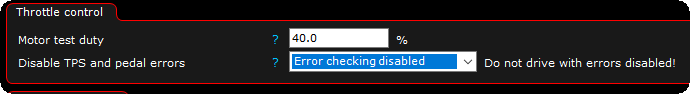
Throttle error checking enable/disable.
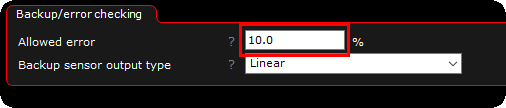
Throttle position allowed error, check RealTime Data value: Throttle position sensor error.
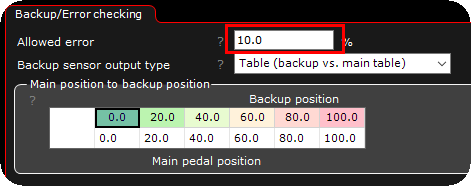
Pedal position allowed error, check RealTime Data value: Pedal position sensor error.