ECU lock/password protection
ECU Lock changelog
MTune 1.157: Added full ECU communication lock.
MTune 1.154: Improved the security layer.
MTune 1.146: Added password protection to a Hard cut RPM, which CANNOT be changed without the correct password.
MTune 1.103: Added the ability to lock certain setting pages in MTune to prevent changes of settings without entering a password set by the tuner.
For the tuner
1. Go online to the MaxxECU you need to lock certain features on.
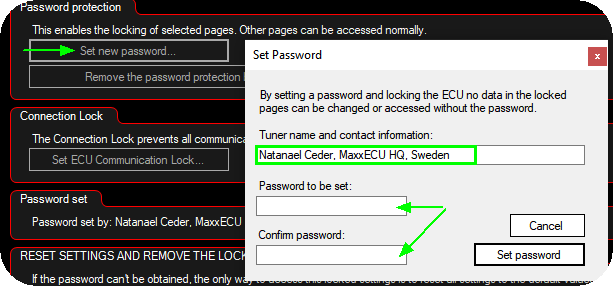
2. Navigate to Configuration --> ECU lock and press the "Set new password..." button.
Enter your tuner name and contact details, then type your password in both fields. Click Set password in the lower right corner to confirm.
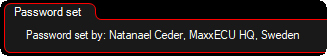
3. The Password set tab displays the contact details of the tuner who locked the ECU, confirming responsibility for the lock.
Note: The tuner password only needs to be entered once per MTune session. The tuner retains full access to all tables until MTune is restarted.
Password protection
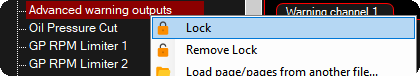
1. Right-click on any settings page, select Lock, and the table will be locked instantly.
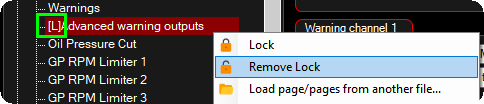
2. A locked table is marked with an [L] prefix before the settings page name.
Additional ECU communication lock
Enables complete ECU communication lockout without the correct unlock password.
Note: Without the password, firmware updates and ECU communication are blocked. The password cannot be recovered; unlocking requires resetting to the default tune.
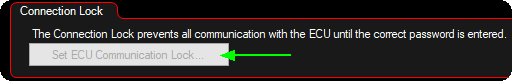
1. Press set ecu communication lock button to activate full ECU lock feature.
For the customer
Note: Always use the latest MTune version. Older versions may fail to handle ECU communication properly and can disrupt the connection entirely.
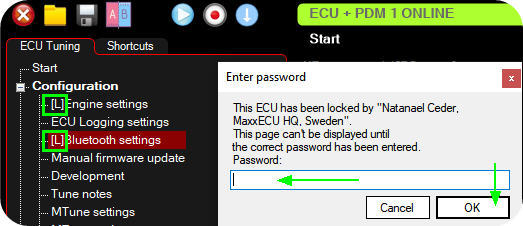
1. Locked pages are marked with an [L] before the page name. Click the page to open the password dialog and enter the password provided by your tuner. Without it, locked settings cannot be viewed or modified.
Note: The password is unrecoverable, even by MaxxECU HQ.
Forgot password or cannot contact tuner who locked the ECU.
If the password is forgotten, you have two options:
1. Contact the tuner who locked the ECU. If they are unavailable, MaxxECU HQ cannot unlock your tune.
2. Reset all settings and load the default tune into the ECU.
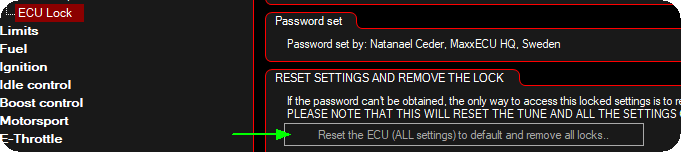
Displays the tuner who locked the ECU (contact them first) and provides an option to reset the ECU to default settings.
Note: MaxxECU HQ cannot unlock tunes if the password is lost or the tuner refuses to provide it.
Trying to connect with an older MTune version.
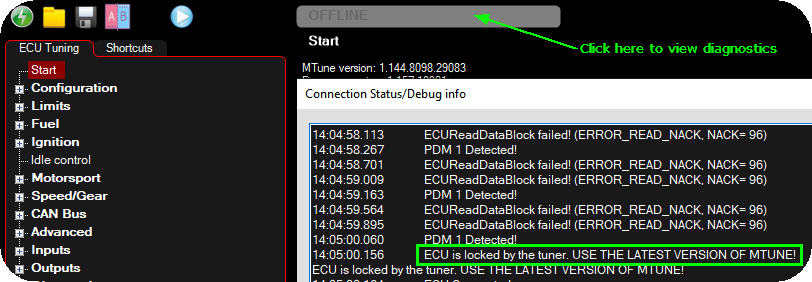
If connecting with an outdated MTune version that lacks ECU communication lock support, no connection will be established. Diagnostics will indicate that an update is required.
Note: Without the password, ECU communication is blocked. The only option is to reset the ECU to defaults, which erases all settings.
RPM lock
Added in MTune 1.146 a password protected Hard cut RPM can be set, which CANNOT be changed without the correct password.
When ECU sees an engine RPM higher than this value, it will use the current fuel/ign setting, and throw a 100% cut to prevent the engine to over-rev pass this set limit.
Note: To complety remove the hard cut RPM value, enter correct password, enter a value above 18000rpm OR below 1000rpm.
Example to set an ultimate engine RPM limit of 8500rpm, but also have a smooth revlimiter.
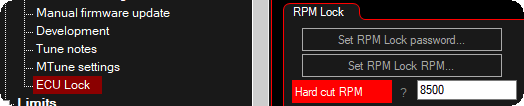
1. Set the RPM Lock password, then press the Set RPM lock RPM button, enter password and enter the desired ultimate engine rpm.
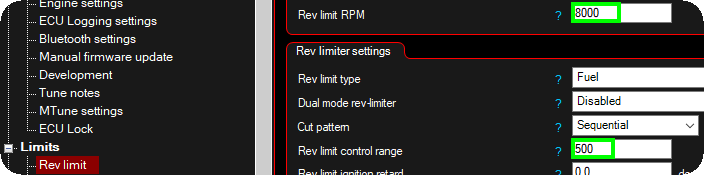
2. Set the normal rev limit to the desired level, here we start to limit at 8000rpm and using a control range of 500rpm. At 8001rpm there will be a 1% cut, and at 8500rpm there will be a 100% cut.