Inputs (working)
•AC request/idle up.
•ABS wheel speed directly into MaxxECU traction system (four individual wheel speed).
•AC request button.
•VSS Gear/shiftcut request from auto gearbox.
Outputs (working)
•Tachometer (RPM).
•Speedometer.
•Check engine light.
•Coolant warning (cold/hot).
•Cruise control active + set speed.
•Odometer.
Not working/issues/work in progress
•OBDII works only when CAN wired to OBDII connector (requires JMTII terminals).
•Fuel consumption meter.
Changelog
•Added support for stock auto transmission.
•Oil pressure warning now triggered if external oil pressure sensor < 50 kPa.
•Corrected odometer and battery charging indication for TPMS compatibility.
•Corrected cruise-control lock speed and dash indication.
•CAN torque table: transmits active table value.
•Fixed hill-start feature.
•Internal code now uses effective throttle position for improved cruise-control handling.
Wheel speed correction function added.
Initial support.
Confirmed to work models
•Suzuki Jimny 2018 (manual gearbox).

Arrow explanation
Green (light): Working.
Green (dark): Working (but not controlled by CAN).
Blue: Not ECU controlled.
Orange: Partly controlled by MaxxECU.
Yellow: Turned off.
Wheel circumference must always be calibrated using an OEM CAN protocol
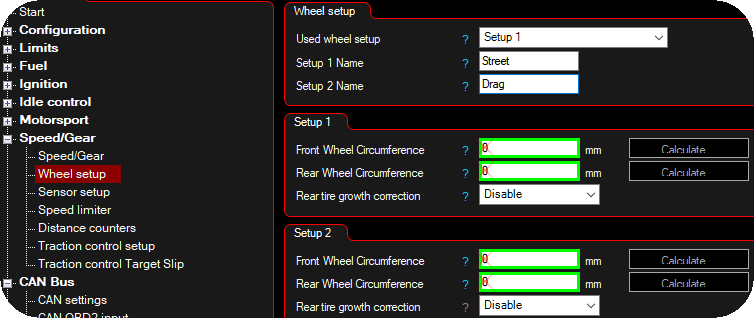
When we calibrate the wheel speeds from an OEM vehicle (to make an OEM CAN Protocol), we always use the stock wheel sizes, so to get correct wheel speeds within MaxxECU, you must calibrate your wheel dimensions, since they are used to show you the correct speed in MaxxECU.
Torque Table
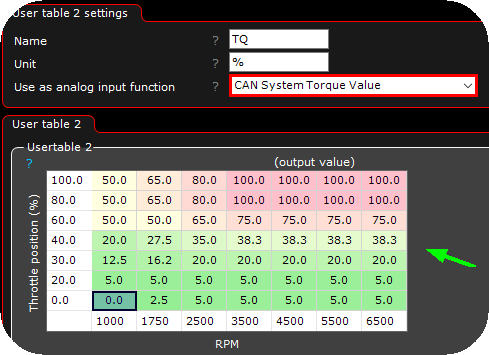
Example torque table which is used to control the automatic gearbox.
Help an contribution
Qasem Hashim, Alphatuner (Dubai)