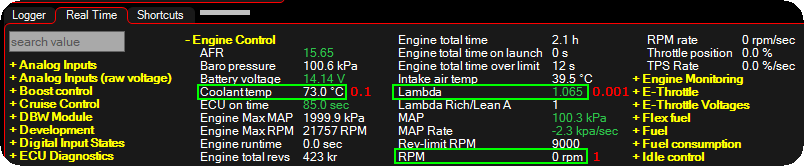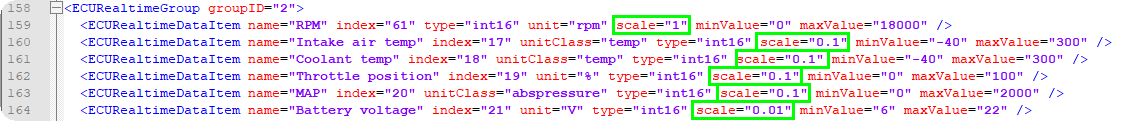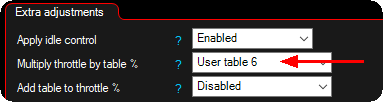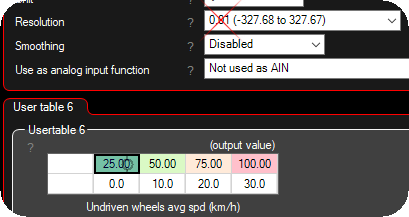Main throttle target table
A table to achieve different throttle positions in different pedal positions. For example you can get 10% throttle position even if your pedal position is 30% (completely custom able).
Extra adjustments
Apply idle control
Whether or not to apply idle control using E-Throttle.
Multiply throttle by table %
An option to be able to multiply the above throttle target table with an user table (Advanced --> User table).
Add table to throttle %
An option to be able to add % to the above throttle target table with an user table (Advanced --> User table).
Warning/Note: When using a MaxxECU RealTime Data value in any in or output function, including comparing, the resolution (scaling) on all the values involved needs to use the same resolution values.
In short, always try to use the same resolution all over the sensors and tables. 0.1 is the most used resolution used across whole MaxxECU.
Secondary throttle target
throttle 2 target
Specifies how the secondary E-Throttle will be controlled:
•Same as throttle 1 - E-Throttle 1 and 2 are using the same throttle targets (used on V-engines with dual E-Throttles).
•Separate table - A user defined table is used to control the secondary E-Throttle target.
Examples of pedal to throttle table
Pedal movement = throttle movement
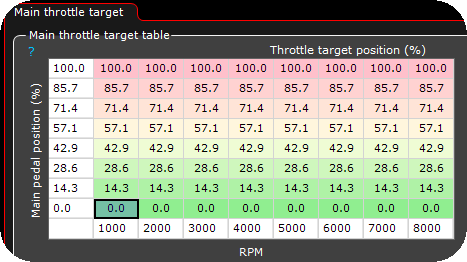
In the above example: Pedal position = throttle position.
Small throttle movement on low pedal angles
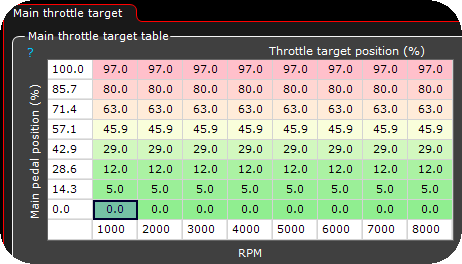
In the above example the throttle target is very small even thou the pedal movement is larger, this can be very useful when dealing with larger E-Throttle bodies.
Custom throttle targets with maximum opening position
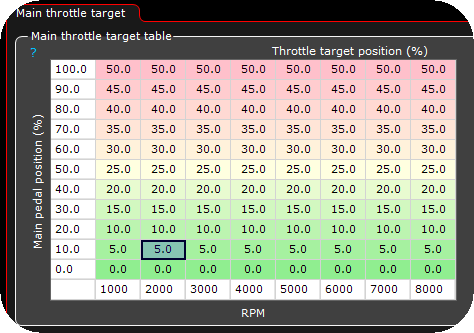
In the above example:
•At 10% pedal position and 1000RPM, target throttle position is only 5%.
•At 30% pedal position and 8000RPM, target throttle position is 15%.
•at 100% pedal position and ANY RPM, target throttle position is only 50%.
Example of extra adjustments table
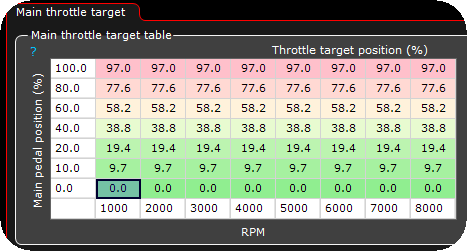
1. First create your desired throttle target table.
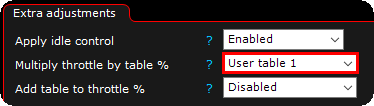
2. Activate an User table to the multiply throttle by table % with for example User table 1.
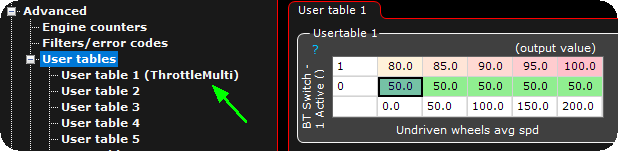
3. Adjust the User table 1 to suit your need. In the above example an MDash switch is used as one axis source and the other is undriven wheel speed.
•When MDash switch 1 is active (1), main throttle target table is multiplied with the table values --> throttle target position is 80-100% of the main target table (depending on undriven wheel speed) in the above example.
•When MDash switch 1 is inactive (0), main throttle target table is multiplied with the table values --> 50% of the main target table (regardless of undriven wheel speed) in the above example.