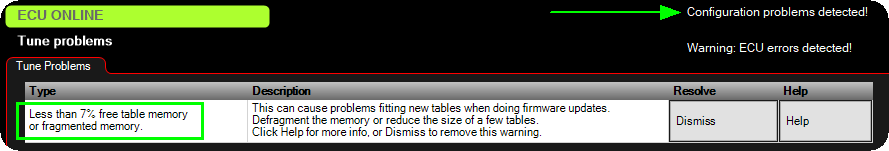
Example configuration problem when to much internal memory has been used, which might cause issues on a firmware update.
You get this warning if the internal memory for settings/tables exceeds 93% of total capacity.
Note: Memory for settings and tables, has nothing to do with internal logger memory.
It might cause problems during the next firmware update, when new settings and/or tables needs to be created.
This error can also be caused by to fragmented memory.
How to check current memory usage.
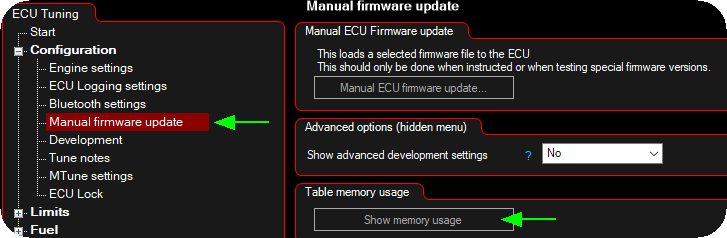
1. Head over to Configuration --> Manual firmware update, table memory usage and press the show memory usage button.
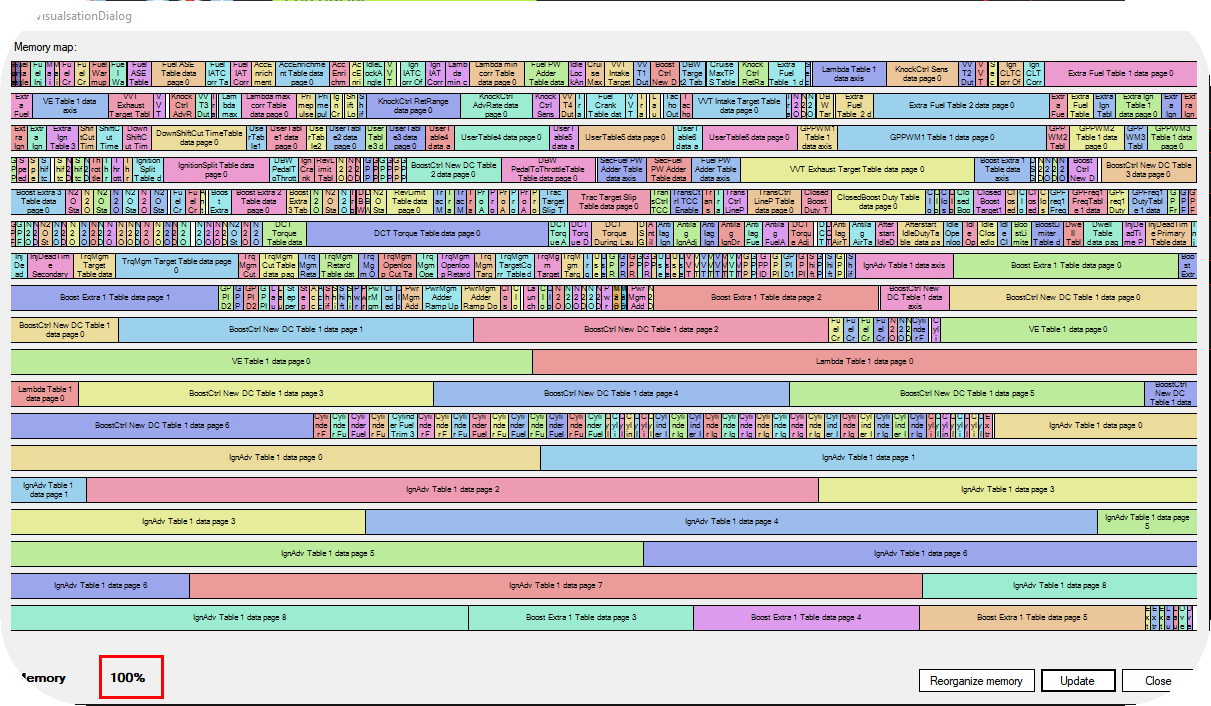
2. A new window popup and will show you the current memory map. In the above example we have filled the whole memory to 100%. If we look close enought, we notice that a lot of the memory is used by IgnAdv table pages.
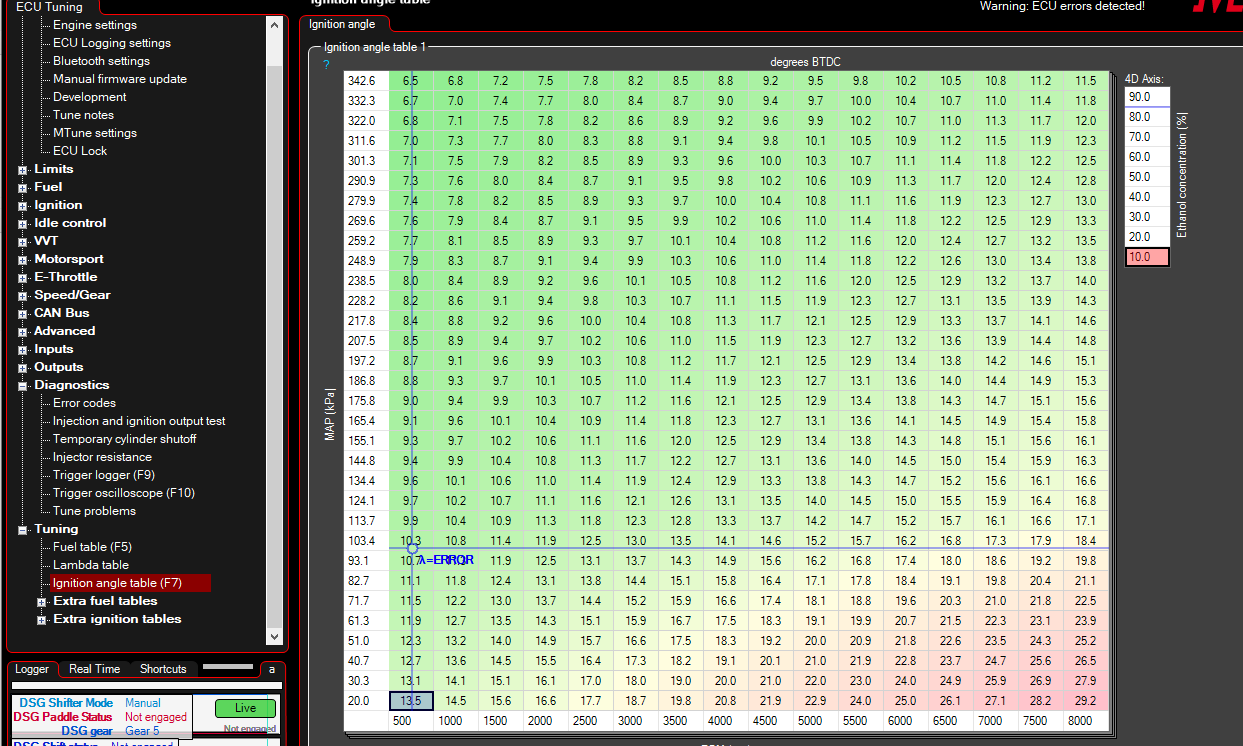
3. In this example, this customer has used a very large table + True 4D, which takes up very much of the memory, and to be honest this is waste of useful memory.
Note: The ECU is doing a very good job interpolation between cells, and with 100% certainty the ECU will do a better job than having several hundreds of cell values that needs to be manually tuned.
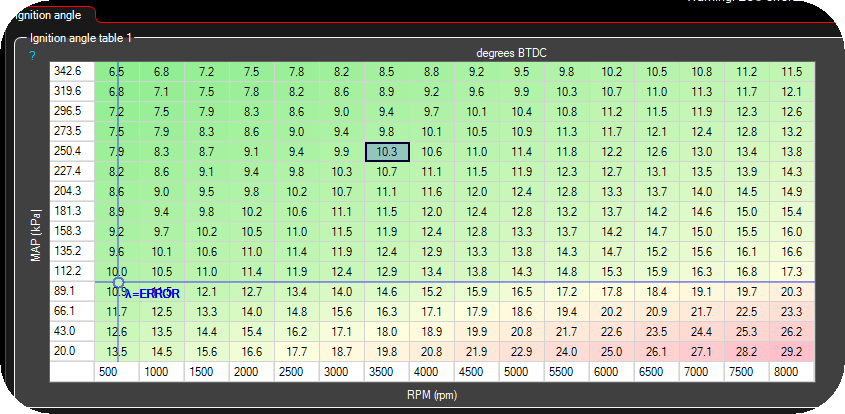
Here we have rescaled the load axis to use a lot less axis columns, and we have removed the 4D.
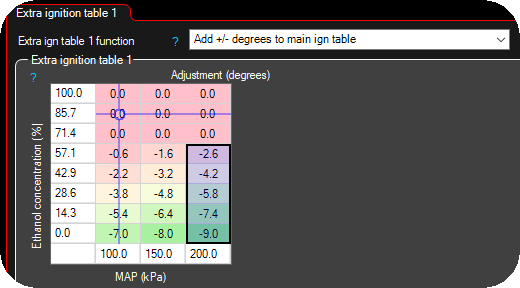
A better approach to compensate ignition based on the ethanol concentration is to use the Extra ignition tables instead.
Reorganize memory
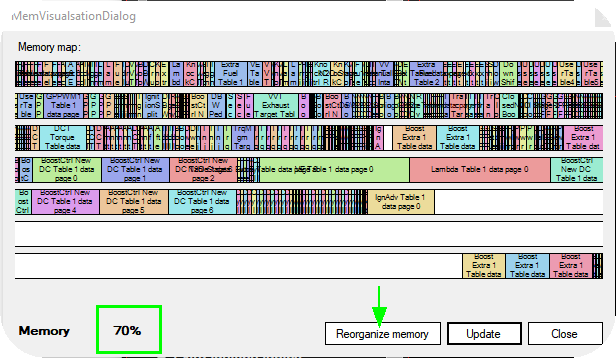
4. After we have changed the table size, and removed 4D, we check the memory usage and we reduced the usage memory to 70%.
Press the Reorganize memory button to reorganize the memory map(move things around to have free memory lastly).
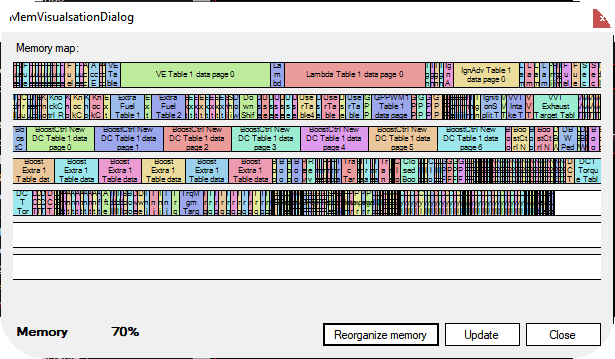
The memory map after the reorganize memory function has been used.