Filters/error codes
Option to filter ("slow down") engine data values before they are used for internal calculations.
Note: Higher value = more filter.
MAP filter level
MAP filtering level.
•None (recommended - No filtering.
•X samples - ECU read X MAP samples and calculate the average value to "smooth" out the MAP value. Higher number = slower response, but smoother value.
•Engine synchronized - MAP values are sampled many times between two TDC points, and uses an average value.
•Engine synchronized, odd-fire - MAP values are sampled many times between two TDC points, and uses an average value.
•Custom filter settings - User tables for custom filtering levels, see below.
RPM filter level
RPM filtering level.
•X samples - ECU read X RPM samples and calculate the average value to "smooth" out the RPM value. Higher number = smoother RPM readings (but slower response).
TPS filter level
TPS filtering level.
•X samples - ECU read X TPS samples and calculate the average value to "smooth" out the TPS value. Higher number = smoother TPS readings (but slower response).
Lambda filter
Used to smooth and stabilize the measured lambda value. The filter collects multiple lambda samples and calculates an averaged output, reducing noise and short spikes in the signal. This provides a cleaner and more consistent lambda reading for fuel control and logging.
TPS rate filter
TPS-rate filtering level. If you experience problem with Fuel acc enrich is triggered to often, increase the filtering level.
•normal - Normal filter (recommended).
•Medium - Medium filter.
•Max - Maximum filter.
MAP rate filter
MAP-rate filtering level.
•normal - Normal filter (recommended).
•Medium - Medium filter.
•Max - Maximum filter.
battery voltage filter
Battery voltage filtering level.
•None - No filtering.
•Enabled (recommended) - Automatic voltage filtering feature to get a smoother battery voltage readings.
Custom MAP filter settings
Note: Only visible when map filter level = custom filter settings.
Average filtering
Specifies the sample counts to use as the average MAP value. Higher value -> More filter = slower response time, but a smother MAP value to be seen in the logs, and to be used in the whole system when MAP is used in any calculation.
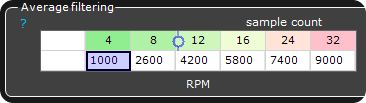
Example of the average filtering, here on the lower RPM range a lower sample count is used to make the MAP value faster, and on the higher RPMs a higher sample count value has been used to keep the MAP value smooth.
Examples

Example of how the MAP signal can look like with a 4 sample count filter.

Example of how the MAP signal can look like with a 64 sample count filter.
Advanced settings
debounce digital inputs
Used to remove very short extra pulses before or after an actual input signal to avoid triggering twice. Should be set to on.
Disable EMI warning
Discard warnings for high interference levels.
See, noise and interference problems.
Note: We recommend not to disable this feature, correct the problem!
Disable 12V2 warning
Disables warning for missing 12V2 power supply.
12V2 (in harness 3) input should be connected to +12V when more power hungry features are used in harness 3 and 4.
Note: Only visible on MaxxECU PRO
hide some trigger errors
•no - All trigger errors will be showed.
•Hide some trigger errors - Option to "hide" some trigger errors that might occur "sometimes" and not repeatedly on most trigger systems.
Over voltage engine cut
Cuts fuel and ignition in case the alternator output voltage is to high to protect the electrical system from damage.
•disabled - No over voltage protection is enabled.
•enabled, 18V (12V batteries) - When the battery voltage goes above 18V for more than 0.2seconds, MaxxECU does a complete engine cut to protect the ECU and vehicle peripherals.
•enabled, 22V (16V batteries) - When the battery voltage goes above 22V for more than 0.2 seconds, MaxxECU does a complete engine cut to protect the ECU and vehicle peripherals.
lambda sensor overheating
•set error code - Sets error code for any lambda sensor overheating condition.
•ignore lambda sensor overtemperature- Do not set any error code on lambda overheating condition.
Examples
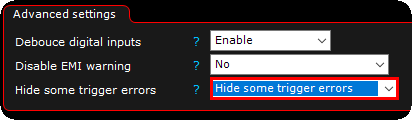
Option to hide trigger errors that might occure during engine start and shutdown, and errors that might happen "sometimes" and not repeatedly.