Recommended settings for an engine with individual throttle bodies (NA or boosted application)
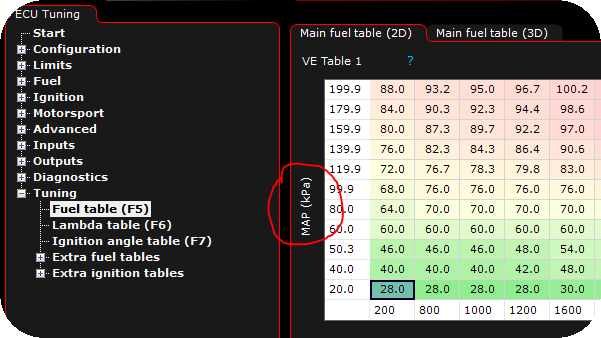
Most MaxxECU base maps is using MAP as axis source as default, for individual throttle bodies this can be problematic on part throttle.
1. Change axis source on main VE-table
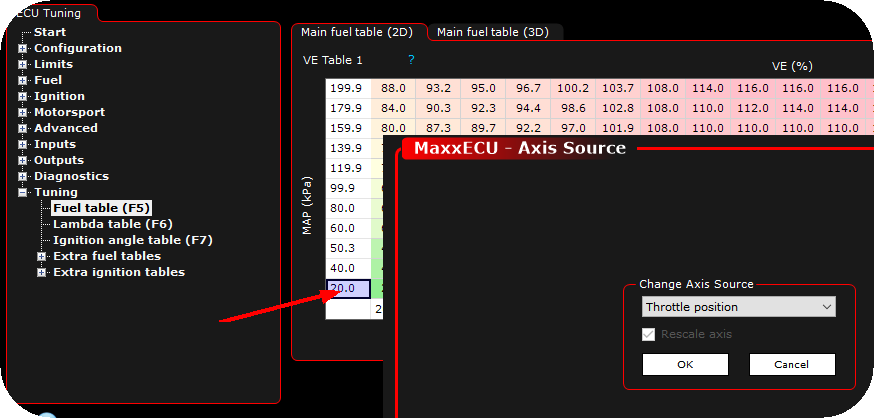
Right click on the load axis, select change axis source, select Throttle position and press OK. The rescale dialog appears, change to suit your need.
Note: Ignition table and lambda target table can be changed in the same way, if needed to suit your application.
2. Add an extra fuel table to compensate for boosted application
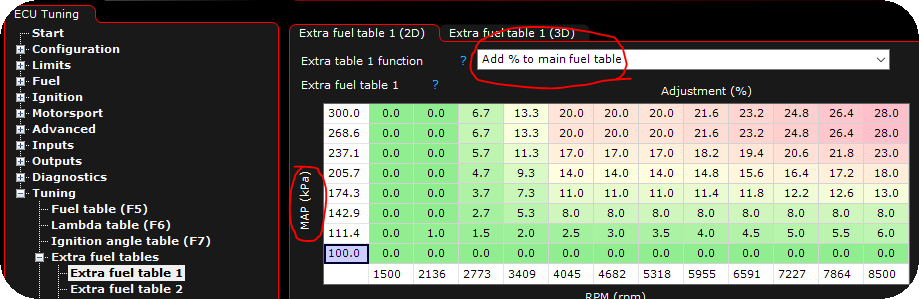
Right click on the load axis, change to MAP, rescale to suit your need. Do not forget to activate the table by enabling the drop down box on the top.
Note: When using individual throttle bodies, make sure MAP-sensor is connected to an "equalizing chamber" connected to all throttle bodies.