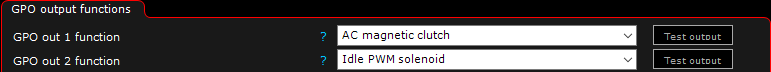
Here, an Idle PWM solenoid is activated on GPO 2 which enabled idle functions in MaxxECU.
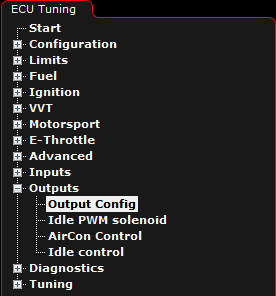
When input/output activated, a new configuration category is visible in the tuning tree.

Sets PWM frequency of Idle solenoid. Usually between 50-150Hz. Check manufacturer data on solenoid you are using.
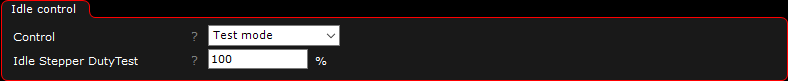
Using Test Mode as control, you can enter any duty number between 0-100% to get a grip of how the duty values
affect your running engine.
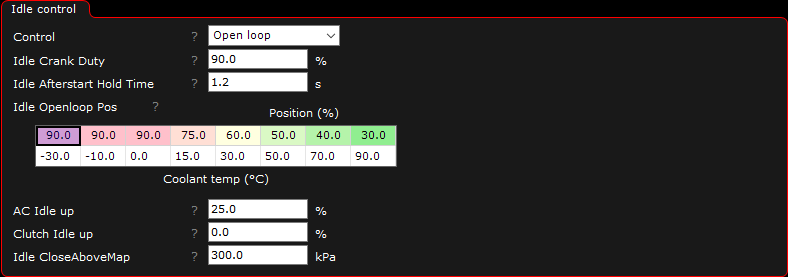
Here, open loop base table for Idle configuration. Always tune the open loop table to come cloose to your targets
before changing to closed loop idle control. If AC Idle Up digital input is triggered, idle can be configured to add duty on
to the idle RPM.
Note:To get a "smoother" start up, play with the idle Crank Duty value and Hold Time. Basically, if the Hold Time is more
than 2 second, MaxxECU will "ramp" the crank duty value down to table value after engine is started in the time period.
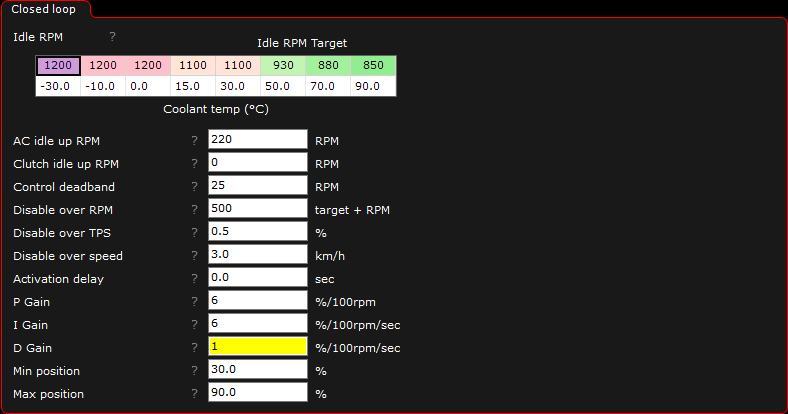
Screen from closed loop setting page for idle control. All closed loop settings is based from the open loop table, please
configure open loop tables first!
Note: When the closed loop feature is disabled (in the above example, speed over 3km/h) the idle control will be using
the open loop duty tables.