Since MTune 1.109 we added functionality to compare maps.
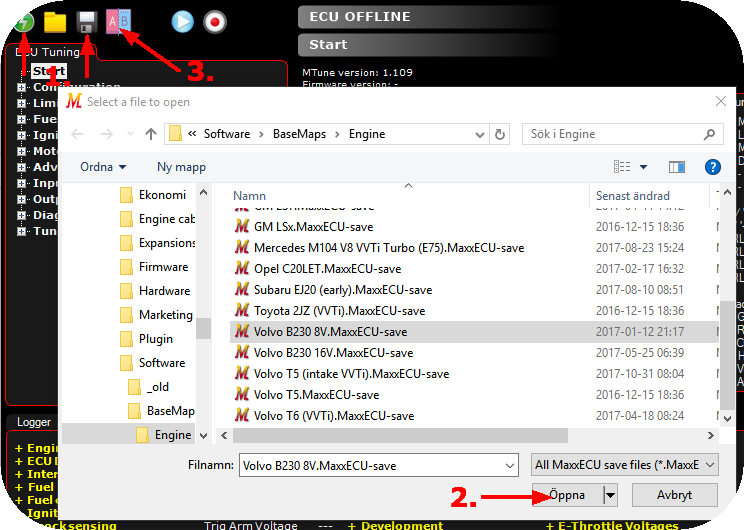
1.Open the tune file you want to have as base (or go online to compare an offline file with current ECU settings).
2.Press OK/Browse to open selected file (if using a offline file as base).
3.Press the compare icon and a new window will be visible.
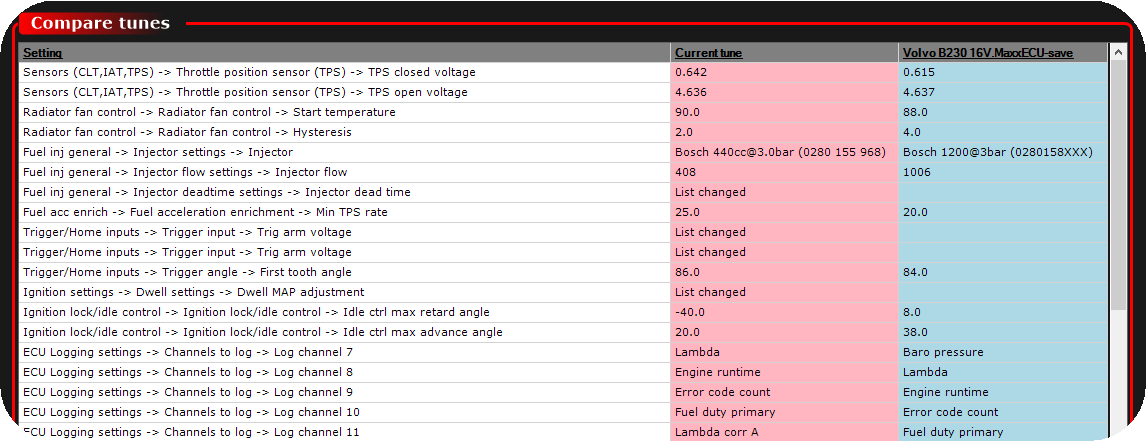
The compare window which pop ups after pressing the compare icon.