8HP related links
•8HP torque converter control.
8HP torque control
8HP torque table
Dynamic Torque table. -500 to 1547Nm. This value should represent the engine torque and is transferred to the TCU, directly linked to the final clutch pressures.
Note: You could set up a 4D axis with a digital signal or virtual clutch to reduce the transmitted torque levels and reduce clutch pressure. HOWEVER, you cannot completely disengage the seated gear to accomplish some kind of clutch kick.
Note: We will investigate to add virtual clutch /clutchkick during 2024.
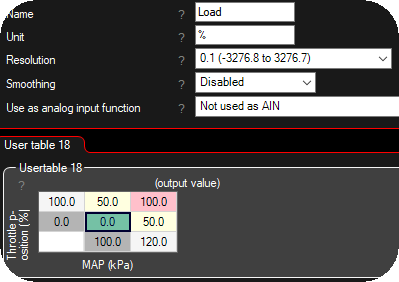
Feel free to create a user table which represents both TPS and MAP with the output value of 0 to 100, which you can use as the load axis in the main torque table.
The above example will send 0-50% on full TPS movement, and the output value will increase with boost to the final value of 100.
8HP Torque correction
Can be used to control the torque on launch, shifts or whatever to suit your need.
Note: be aware, slipping on the 8HP clutches is NOT a good idea, they will get hot and die pretty fast.
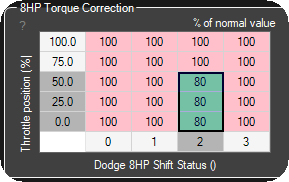
Default values from the 8HP torque correction table, here we have the pedal position as the load axis and the shift status as the speed axis. 8HP RealTime Data explains the Dodge 8HP Shift Status values (0=Not active;1=Active;2=Active, Up;3=Active, Down;).
In the above we reduce the transmitted torque when there is an active up status, which makes the shift a little smoother, but we only do it on the lower pedal values.
100% = no adjustment (uses 100% of the origin value), 80% = remove 20% from the initial torque value.
8HP auto shift targets
8HP auto shift target table
Can be used to control the desired shift points when MTune 8HP Settings, shift strategy = MaxxECU TCU maps.
Note: we cannot EXACTLY control the exact and desired RPM, roughly +/- 200rpm, so be patient and move up gently to not overshoot.
Make sure your engine RPM limiter is set HIGHER than the shiftpoints, otherwise you will end up with driving at the engine rpm limiter and no shift!
If you hit the revlimiter in lower gears, it is mostly because the TCU does not have enough time to shift, before going into the limiter, please lower the shift RPM values on the lower gears to give it time to shift.
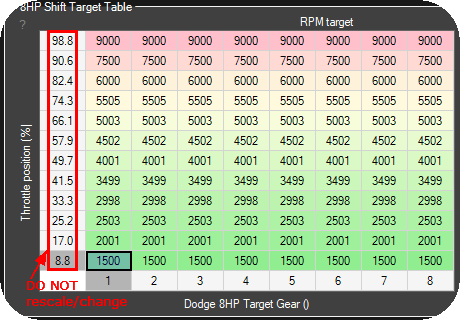
This is the default values in the shift target table. DO NOT RESCALE THE TPS scaling points.
The engine RPM shift targets (RPM) MUST increase with increased pedal position. DO NOT RESCALE THE TPS scaling points.
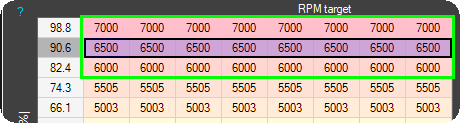
Example of WOT shiftpoints set to 7000rpm at 98,8% pedal position.
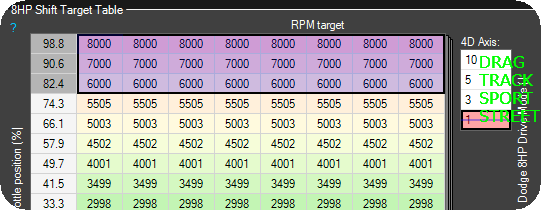
Example usage of the auto shift point table, here with an 4D axis set to the Dodge 8HP drive mode, see 8HP RealTime Data value explanations.
How do we adjust the shift points?
MaxxECU "simply" adjusts the reported throttle position to the TCU, and this only works if MaxxECU is fully aware of the shiftpoints in the TCU, which it is when the MTune 8HP Settings, shift strategy = MaxxECU TCU maps.