Requires output to be activated as Boost solenoid (closed loop)
Boost control (closed loop)
Boost control mode
•Open loop (base table tuning) - No closed loop is active, used to first tune the open loop duty tables.
•closed loop - Closed loop control is active.
•closed loop (wastegate back pressure control) - Closed loop control is active as wastegate back pressure control.
Note: Always start by using the mode "Open loop (base table tuning)", DO NOT ACTIVATE CLOSED LOOP right away!
target tables
Specifies target tables.
target boost reference
•Target map (above absolute vacuum) - Target is a given value, ex 250 = 1.5bar overboost pressure.
•Boost pressure (above air pressure, sea level) - The target pressure is the amount of pressure to add above sea level ambient pressure (roughly constant power at different elevations)
•Boost pressure (above air pressure, current baro) - The target pressure is the amount of pressure above current BARO pressure (constant amount of relative boost pressure).
Activate above MAP
Specifies the MAP value where the control will be active, default 120kPa.
Note: Before MTune 1.145, the MAP value had to exceed 120kPa to actually pulse the output.
active above MAP mode
Specifies if the closed loop boost will be activated using absolute MAP (default) or the BARO corrected MAP.
How to tune closed loop boost
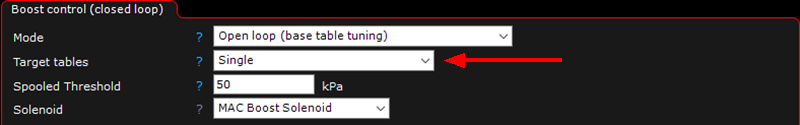
1. Select mode "Open loop base table tuning".
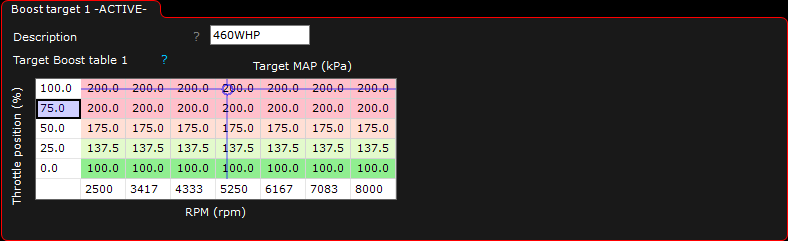
2. Change target boost table to as low boost as possible, here we have 200kPa as boost target at 100% throttle position.
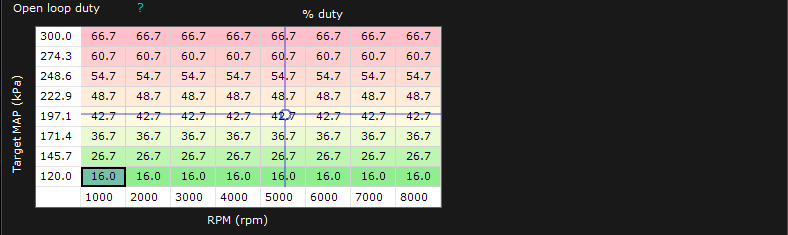
3. Adjust solenoid duty (%) to achieve the boost target entered in the target boost table, in this case 200kPa.
This value is used for the system to come close to target in the fastest way.
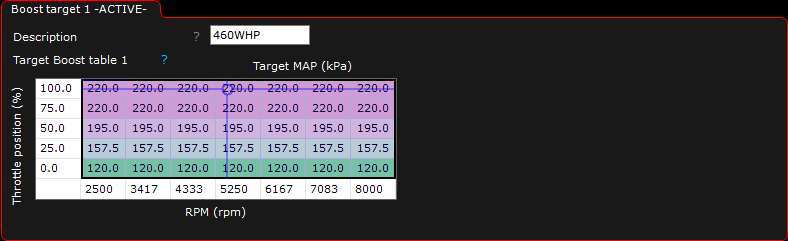
4. Increase target boost table with a small amount. Move over to Open loop duty table and adjust duty to get
expected boost target. Do this until you are satisfied with different boost levels and their targets.
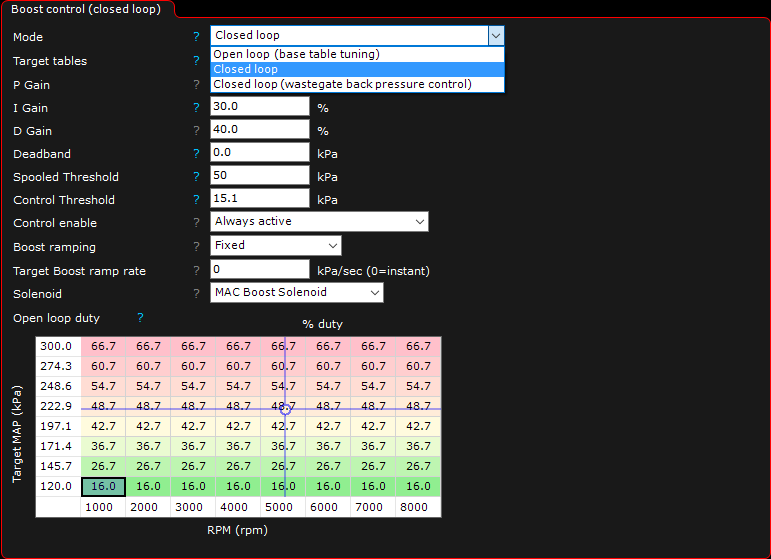
5. Change mode to Closed loop. A few new options will be available. Change parameters accordingly to maintain a good
and stable boost pressure.
Note: Open loop duty table has fixed source axis and can not be changed!
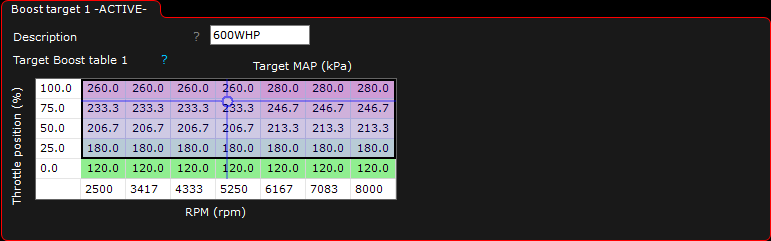
6. When all adjustments are done, you can alter the target boost table as you want.
Note: Source axis can always be changed here, right click on axis!